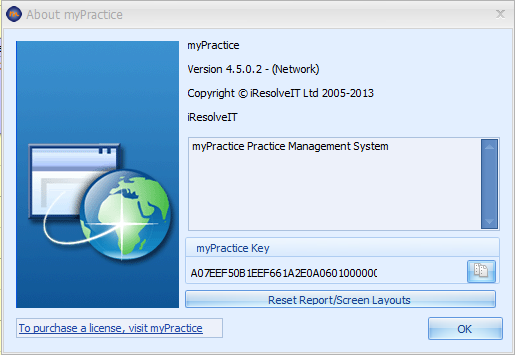Help
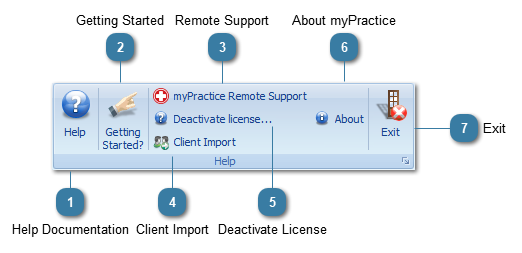
|
Click to access myPractice Remote Support. Support is available Monday to Friday 9am to 5pm AEST.
|
|
Use this option to import any initial Client Information. Note this is not available for myPractice Live Fully Hosted users.
|
|
Click to Deactivate your myPractice License. This will allow you to reactivate the license on a new comptuer.
|